Next academic year, Satchel One is expanding into an MIS to give you all the learning platform and classroom management features you’re used to plus full, cloud-based MIS functionality. Everything you need to run and manage your school.
To stay in the know about the developments of Satchel One, our timeline, pricing or becoming an early access school, click the link below.
Learn more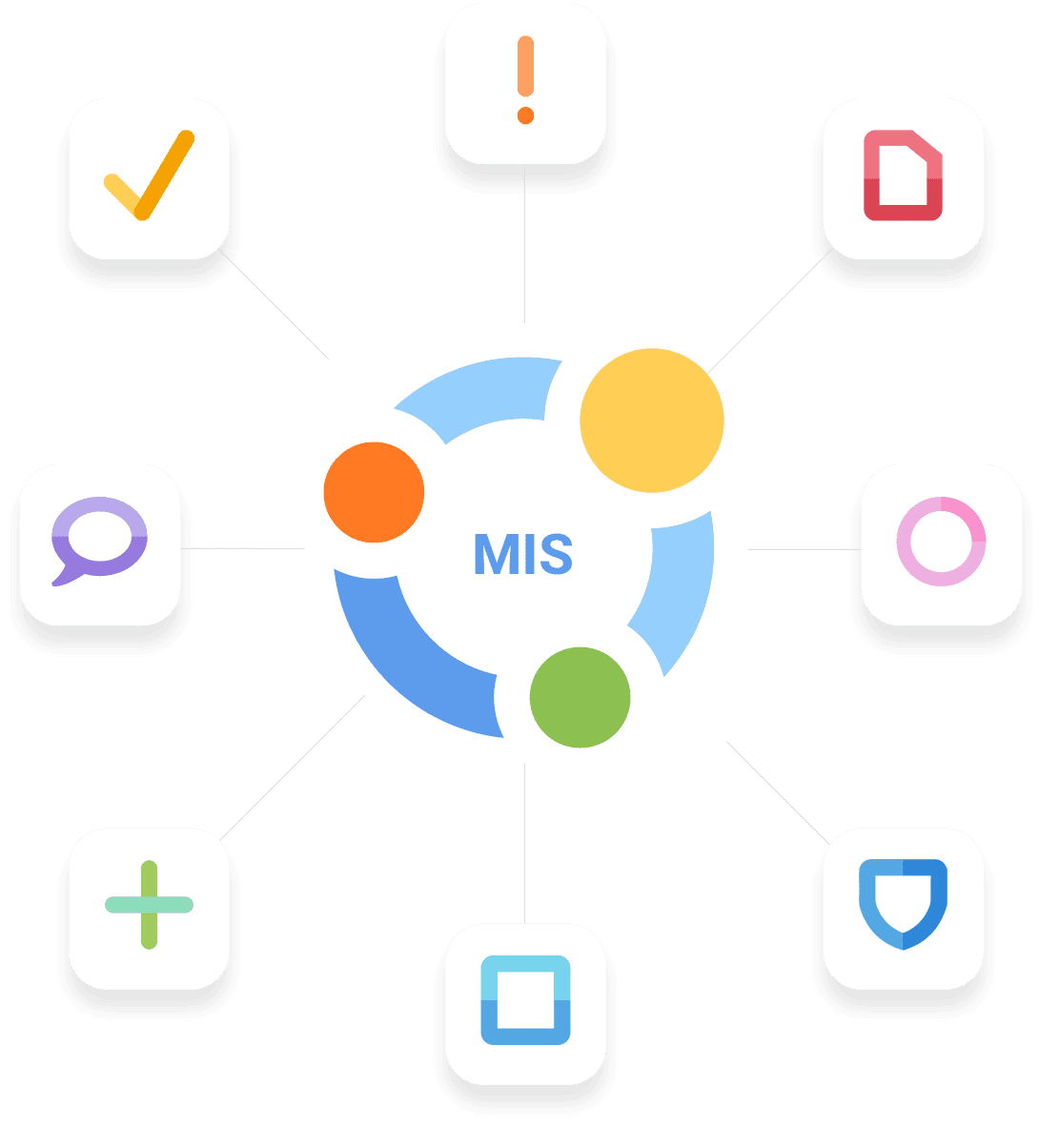
Satchel One works seamlessly alongside Microsoft Teams to help schools approach education holistically. Together, they are able to give your school access to all the online tools you need for an unbeatable learning experience.
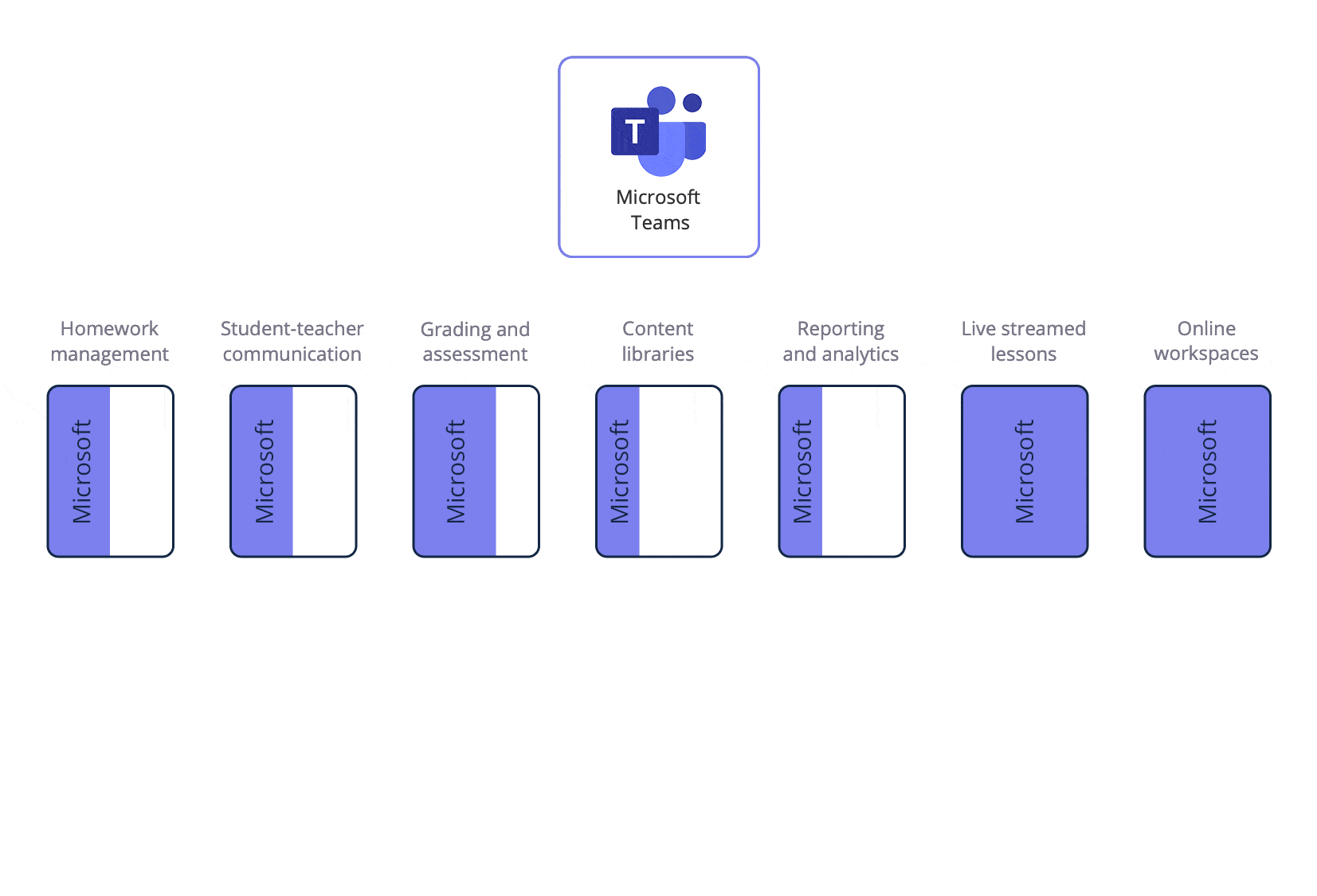
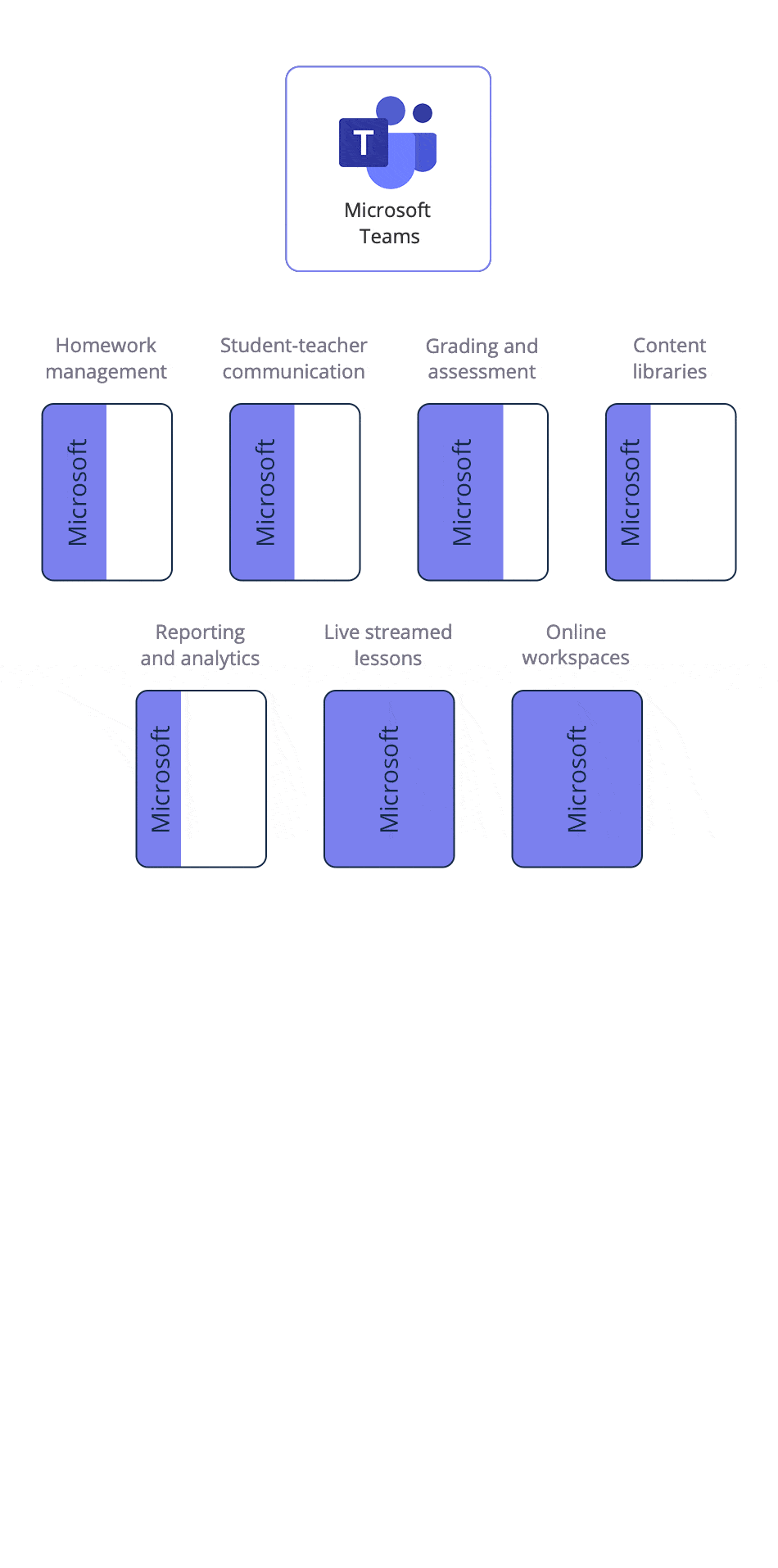
By using both platforms throughout your school, you will be better equipped to support students’ learning and have immediate access to the tools that will help you make school-wide improvements.


users logged into Satchel One with their Office 365 accounts
times tasks were shared to Microsoft Teams by teachers from Satchel One
Clever integrations between the two systems mean schools can enjoy access to all the Satchel One and Microsoft Teams tools from one login and makes moving between the two seamless and fuss free.
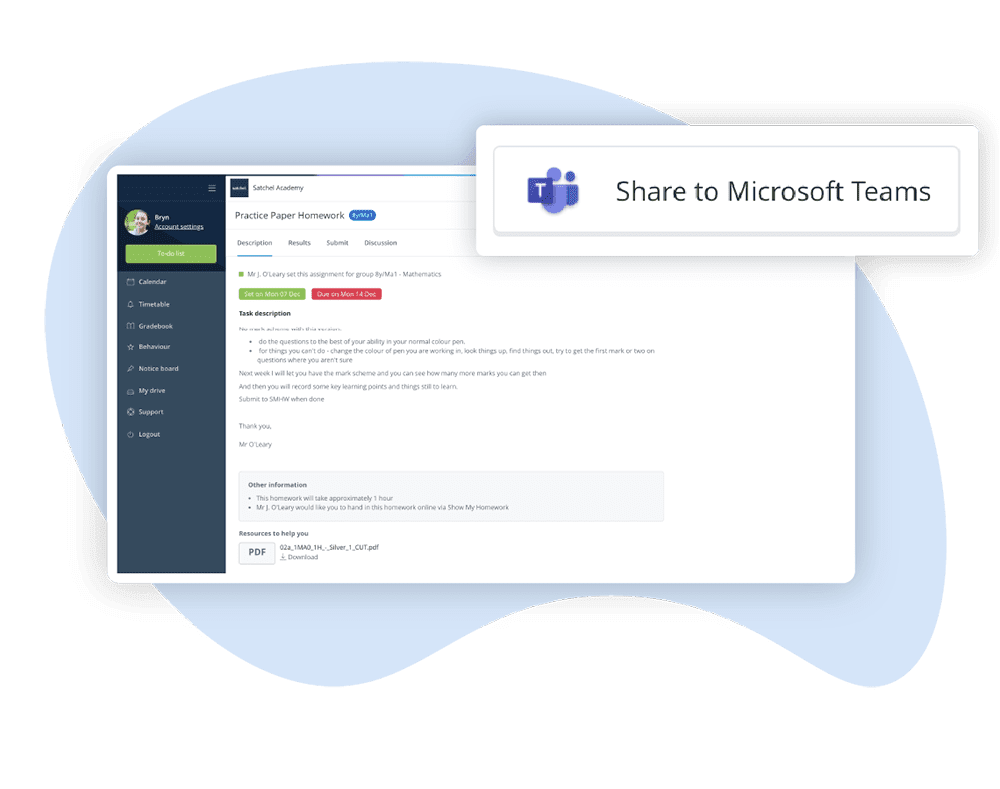
Satchel pride ourselves on the excellent training and support we provide, throughout your licence with us.
Satchel One also integrates with Google Classroom and is an official Google for Education Partner. See all the features here.
